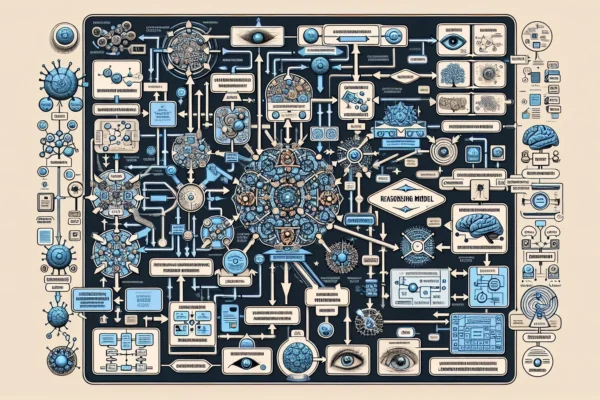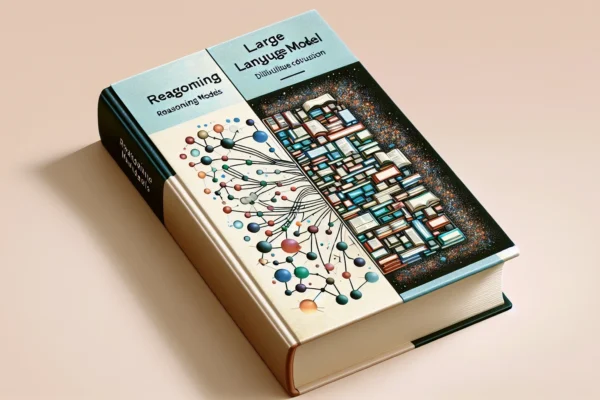Exploring the Layers of Virtual Machine Architecture
Virtual Machine (VM) architecture forms the backbone of modern cloud computing and virtualization technologies, enabling the execution of multiple operating systems and applications on a single physical machine. Understanding its layered structure is crucial for optimizing performance, managing resources, and troubleshooting issues within virtualized environments. This article delves deep into the various layers of VM architecture, exploring their functionalities, interdependencies, and the critical roles they play in ensuring efficient and reliable virtualization.
1. Hardware Layer (The Foundation):
The hardware layer, also known as the physical host, is the bedrock upon which the entire VM ecosystem is built. It encompasses the physical server hardware, including the CPU, memory (RAM), storage devices (HDDs, SSDs), network interface cards (NICs), and other peripherals. The characteristics and capabilities of this hardware directly impact the performance and scalability of the virtual machines running on it.
CPU: The central processing unit is responsible for executing instructions from both the host operating system and the guest operating systems running within the VMs. Features like virtualization extensions (Intel VT-x or AMD-V) are critical for enabling hardware-assisted virtualization, improving performance and reducing the overhead associated with software-based virtualization. The number of CPU cores, clock speed, and cache size significantly influence the number and performance of VMs that can be supported.
Memory (RAM): Random Access Memory provides the working space for the operating systems and applications. Each VM requires a specific amount of RAM allocated to it. Insufficient RAM can lead to performance degradation due to excessive swapping to disk. Efficient memory management techniques, such as memory ballooning and memory deduplication, are employed to optimize RAM utilization across multiple VMs.
Storage: Storage devices provide persistent storage for the virtual machine images (VMDK, VHD, etc.), operating systems, and applications. The type of storage (HDD, SSD, NVMe) and the storage connectivity protocol (SATA, SAS, iSCSI, Fibre Channel) directly affect the I/O performance of the VMs. Storage virtualization techniques, such as thin provisioning, allow for efficient allocation of storage space and can reduce overall storage costs.
Network Interface Cards (NICs): NICs provide the network connectivity for the physical host and the VMs. Each VM can be configured with one or more virtual NICs, allowing it to communicate with other VMs and the external network. Virtual network switches and virtual routers are used to manage network traffic between VMs and provide network security features.
BIOS/UEFI: The Basic Input/Output System (BIOS) or Unified Extensible Firmware Interface (UEFI) is the firmware that initializes the hardware during the boot process. It provides the initial settings and configuration for the hardware components and loads the hypervisor or host operating system. Features like secure boot help protect against malware during the boot process.
2. Hypervisor Layer (The Virtualization Engine):
The hypervisor, also known as the Virtual Machine Monitor (VMM), is the core component responsible for creating and managing virtual machines. It abstracts the physical hardware and provides a virtualized environment for the guest operating systems. There are two primary types of hypervisors:
Type 1 Hypervisors (Bare-Metal Hypervisors): These hypervisors run directly on the hardware, without the need for a host operating system. Examples include VMware ESXi, Microsoft Hyper-V Server (standalone), and Xen. They offer high performance and efficiency due to the direct access to hardware resources. They are usually preferred in enterprise data center environments where maximum performance is critical.
Type 2 Hypervisors (Hosted Hypervisors): These hypervisors run on top of a host operating system, such as Windows, macOS, or Linux. Examples include VMware Workstation, Oracle VirtualBox, and Parallels Desktop. They are easier to install and manage but generally have lower performance than Type 1 hypervisors due to the overhead of the host operating system. They are often used for development, testing, and desktop virtualization.
The hypervisor performs the following critical functions:
Resource Allocation: The hypervisor manages the allocation of CPU, memory, storage, and network resources to the virtual machines. It ensures that each VM receives the resources it needs to operate efficiently while preventing resource contention and oversubscription.
Virtual Machine Creation and Management: The hypervisor allows administrators to create, configure, start, stop, pause, and delete virtual machines. It provides tools and interfaces for managing the lifecycle of VMs and monitoring their performance.
Hardware Emulation: The hypervisor emulates the underlying hardware for the guest operating systems. It provides virtual devices, such as virtual network adapters, virtual disk controllers, and virtual USB controllers, that the guest operating systems can interact with.
Isolation: The hypervisor isolates the virtual machines from each other and from the host operating system. This isolation prevents one VM from interfering with or crashing another VM and protects the host operating system from malicious code running in a VM.
Security: The hypervisor provides security features, such as access control, authentication, and encryption, to protect the virtualized environment. It helps prevent unauthorized access to VMs and protects sensitive data.
3. Guest Operating System Layer (The Virtual Environment):
The guest operating system (OS) is the operating system that runs inside a virtual machine. It interacts with the virtual hardware provided by the hypervisor, just as it would interact with physical hardware on a physical machine. A single physical host can run multiple guest operating systems, each in its own isolated VM.
OS Selection: You can install a wide variety of operating systems as guests within a virtual machine. This includes various versions of Windows Server, Linux distributions (Ubuntu, CentOS, Debian), and other operating systems supported by the hypervisor. The choice of guest OS depends on the specific applications and workloads that will be running within the VM.
Driver Installation: Guest operating systems require specific drivers to interact with the virtual hardware provided by the hypervisor. These drivers are typically provided by the hypervisor vendor and are installed within the guest OS. These drivers enable the guest OS to utilize the virtual network adapters, virtual disk controllers, and other virtual devices.
Application Deployment: Once the guest OS is installed and configured, applications can be deployed and run within the VM just as they would on a physical machine. The performance of the applications depends on the resources allocated to the VM and the efficiency of the hypervisor.
Resource Management: The guest OS manages the resources allocated to it by the hypervisor. It schedules processes, manages memory, and controls access to virtual devices. The guest OS also provides its own set of security features, such as user authentication, access control, and firewalls.
4. Application Layer (The User Experience):
The application layer represents the software applications that run within the guest operating systems. These applications can be anything from web servers and databases to desktop productivity tools and custom-developed applications. The application layer is the layer that end-users interact with directly.
Compatibility: Applications running within a VM must be compatible with the guest operating system and the virtual hardware. Most applications designed for a specific operating system will run seamlessly within a VM running that operating system.
Performance Optimization: To optimize application performance within a VM, it is important to allocate sufficient resources (CPU, memory, storage) to the VM and to configure the application settings appropriately. Virtualization-aware applications can take advantage of virtualization features to improve performance and efficiency.
Management and Monitoring: Applications running within VMs can be managed and monitored using the same tools and techniques used for applications running on physical machines. Virtualization management platforms provide tools for monitoring the performance of VMs and the applications running within them.
Security: Applications running within VMs should be secured using the same security best practices used for applications running on physical machines. This includes implementing strong authentication, access control, and encryption.
5. Management Layer (The Orchestration Hub):
The management layer provides the tools and interfaces for managing and monitoring the entire virtualized environment. This layer is often implemented as a separate software platform that integrates with the hypervisor and the underlying hardware.
Centralized Management: The management layer provides a centralized console for managing all aspects of the virtualized environment, including virtual machine creation, configuration, monitoring, and resource allocation.
Automation: The management layer supports automation of common tasks, such as virtual machine provisioning, patching, and backup. This automation helps to reduce administrative overhead and improve efficiency.
Monitoring and Reporting: The management layer provides real-time monitoring of the performance of VMs and the underlying hardware. It also generates reports on resource utilization, performance trends, and security events.
Resource Optimization: The management layer can dynamically adjust resource allocation to VMs based on their current needs, optimizing resource utilization and ensuring that critical applications have the resources they need.
Integration with other systems: The management layer integrates with other IT systems, such as network management systems, storage management systems, and security information and event management (SIEM) systems. This integration provides a comprehensive view of the IT environment and enables coordinated management across all systems. Popular examples include vCenter from VMware, System Center Virtual Machine Manager from Microsoft, and oVirt, an open-source virtualization manager.
Understanding these layers is paramount for anyone working with virtual machines. Each layer depends on the others to function correctly. Efficient management and optimization require a holistic view of the architecture and its intricate interactions. Successfully navigating this complex landscape allows for the realization of the full potential of virtualization technology.